Why Is It Still Jamming?
5 Reasons Copier/Printers Keep Jamming And The Solutions
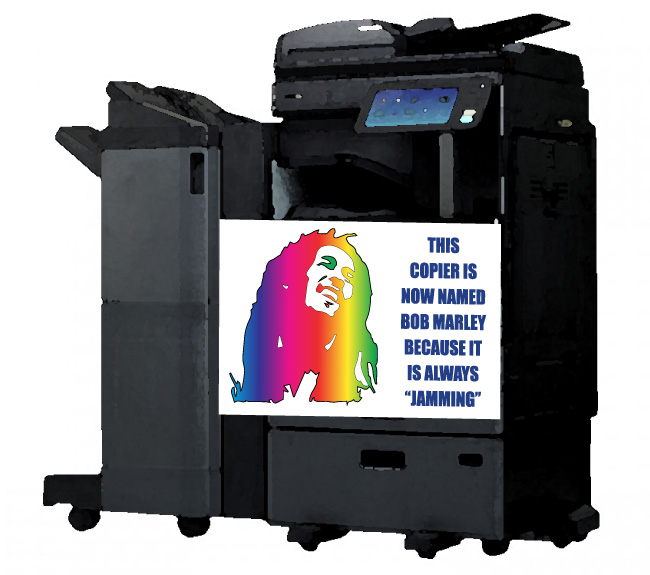
Possible Cause 1:
Paper was not loaded correctly.
Solution 1:
Make sure to move the paper guides close to the edge of the paper. You should feel a "click" when you are there.
Possible Cause 2:
Paper is sticking together, using low quality paper?
Solution 2:
Make sure to fan the paper to allow air to get between the sheets. We all try to save on expenses but some things are worth the extra cost. Get good quality paper meant for Copier/Printers.
Possible Cause 3:
Previous jam was not completely cleared.
Solution 3:
Check the paper path, look for a small piece of paper stuck in one of the rollers. It's easy to miss one of these.
Possible Cause 4:
Incorrect paper type/weight is selected.
Solution 4:
Make sure the proper paper type and weight is selected. If it is set to regular paper and you are loading glossy cover paper there will be problems.
Possible Cause 5:
Paper Path (rollers etc.) may need cleaning or replacement.
Solution 5:
This can be done by the user but there are times when a service technician may be needed..
