


 Are all your copies made through the document feeder printing with horizontal lines?
Are all your copies made through the document feeder printing with horizontal lines?
 Lift up the document feeder and look to the left for the thin strip of glass there. Using a window cleaner, gently scrub the area and look especially for any marks and dirt. Put the document feeder back and try to copy another document, that should do the trick.
Lift up the document feeder and look to the left for the thin strip of glass there. Using a window cleaner, gently scrub the area and look especially for any marks and dirt. Put the document feeder back and try to copy another document, that should do the trick.

Need a service tech? Just go to www.hldempsey.com, click on the third button from the left.
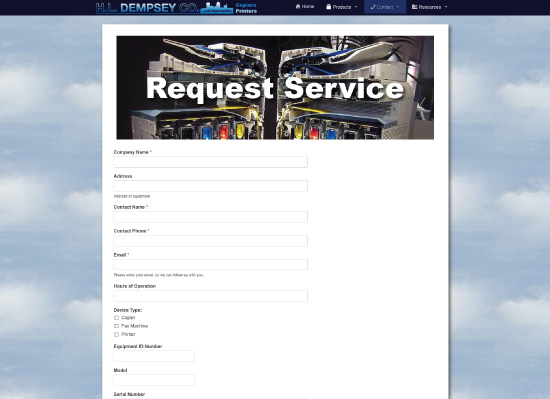
Just fill out the form, (making sure you fill out the required fields) and you are done. We will get back to you as soon as possible.

Need our service tech to remote in with Go To Assist?

Just go to www.hldempsey.com, click the first button on the left.

Printing a large document with multiple pages? Want to avoid wasting time and money?
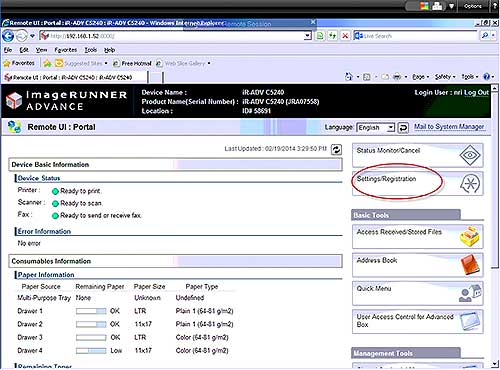
Access the printer/copier's web portal to check for any possible snags, (toner issues, paper supply issues). Just find the copiers's IP.