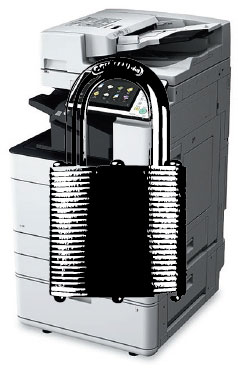Printer Security Risks Know the Dangers
Think about credit card numbers and how important they are to your company for all of your clients. Now consider how valuable they would be if they fell into a hacker's hands. How exactly can a hacker get your company's data? Can they hack an email from an employee? Do they phish? Worse still, would somebody steal physical files? What if we told you that on your printers and copiers all the documents you print and copy every day with those credit card numbers were accessible to hackers? Crazy, but it's real-copiers and printers are some of the most neglected things that live on business networks, and if left unsecured, they're a hacker's treasure trove.
Now you might wonder why my printer would attract a hacker? Nothing's there. Wouldn't my accounting system be simpler for them to go after? The response here is quite scary-it's no, because your printers have little to no protection, and all the documents you print are stored on your printer or copier's hard drive. Hackers can easily get into your unsecured printers and copiers, pull down all the hard drive data, and find this honey pot.
And how will I close the gap in my information if this danger is and readily accessible to a hacker so my business is not vulnerable? You can secure your printers and copiers in different ways to prevent them from being data jackpots for a hacker.
Change Out Older Devices.
Older devices tend to have fewer safety measures than newer devices. Think of it as a program of domestic security. 20 years ago, we had hardwired keypad systems, which created a loud noise and might have alerted security personnel if activated. Security systems today have cameras that are activated by small movement and record everything that happens in one location. There is no need to download video because your are alerted in real time. While your older copier/printer serves a purpose and still functions, with newer devices, there are better ways to stay safe.
New devices today provide security features such as malware detection, firmware and software updates digitally signed.
Start Using Encryption Kits for Data.
Data security kits are provided for printers and copiers produced over the past five or so years. These kits contain data encryption that scratches the data stored on the hard disk of your device. Which practically makes the information useless for a hacker. Data security kits on some devices also have features to erase the hard drive file 10 times, erasing it from the hard drive. You must activate these apps, so make sure that you do.
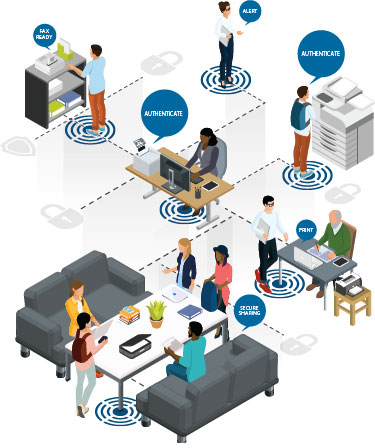
Test your network ports.
When hackers seek ways in your business, open ports are one way they find an entry. Open ports allow hackers to access your copier or printer's hard drive and display all documents on your computer. You can also hack the whole network once you have access through the copier. You will find open ports and close them using a network scanning tool, so that hackers can not access the ports.
Stay up to date with your firmware.
One of the best ways to safeguard your device is to keep its software up to date. Manufacturers also release new firmware because they always fail to be free from hacking. Such security measures will be released if the latest firmware is available. With the up-to-date firmware, you can always keep your devices safe.
While most businesses have firewalls, anti-virus and malware protection, most fail to recognize the vulnerabilities printers and copiers have when left unattended in your network. You will keep your printers, copiers and network secure while focussing on activities that are essential to maintaining your company by a managed print service provider.
Seven Essential Printer Security Steps