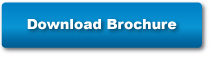Mobile and Cloud printing
Users’ printing requirements go far beyond being able to “file, print” from their desktop PC. Recent advances in technology mean that users are no longer confined to their desks to do their work but can work anywhere at any time. Unfortunately, when it came to getting documents onto paper, printing technology had not kept developing at the same pace.
Now uniFLOW brings printing into the mobile age.
uniFLOW allows users to submit jobs either directly to the printer or to a secure print queue1 regardless of their choice of device or where they are located - either inside or outside the organisation’s network. As well as being able to submit print jobs via a print server, uniFLOW allows users to submit jobs from outside the office, using either a uniFLOW Internet printer driver or by uploading the file to be printed to a web portal2.
As mobile devices become essential in the workplace, simply being able to print from a PC or Mac computer is no longer enough. With uniFLOW, mobile users are able to send a job to the printer via email.
If the required print file is held on a cloud based storage system, a doclink to that file can be emailed to uniFLOW instead. uniFLOW is then able to access the cloud storage system to print the file as normal.
Whichever method the user chooses to submit a job, the core functionality of uniFLOW is always available. Users can be identified by multiple email addresses and usernames, ensuring that the correct user and budget is charged for the print job and that each user only appears once in reports3, regardless of how many different ways he has chosen to submit documents.
Administrators can allow unknown users or guests to send jobs to their print devices as new users can be created automatically. Alternatively, an email can be sent back to the user containing a release code for them to be able to release their job.
All jobs, whether they are submitted from a PC on the network or a mobile device from another building, are shown to the user in the same secure print queue. The user can see a thumbnail preview of the job and add any finishing options such as duplex or staple before the job is printed4. Users can even use their smartphone to release their job by using its web browser or native smart phone app without needing the embedded MFD software.